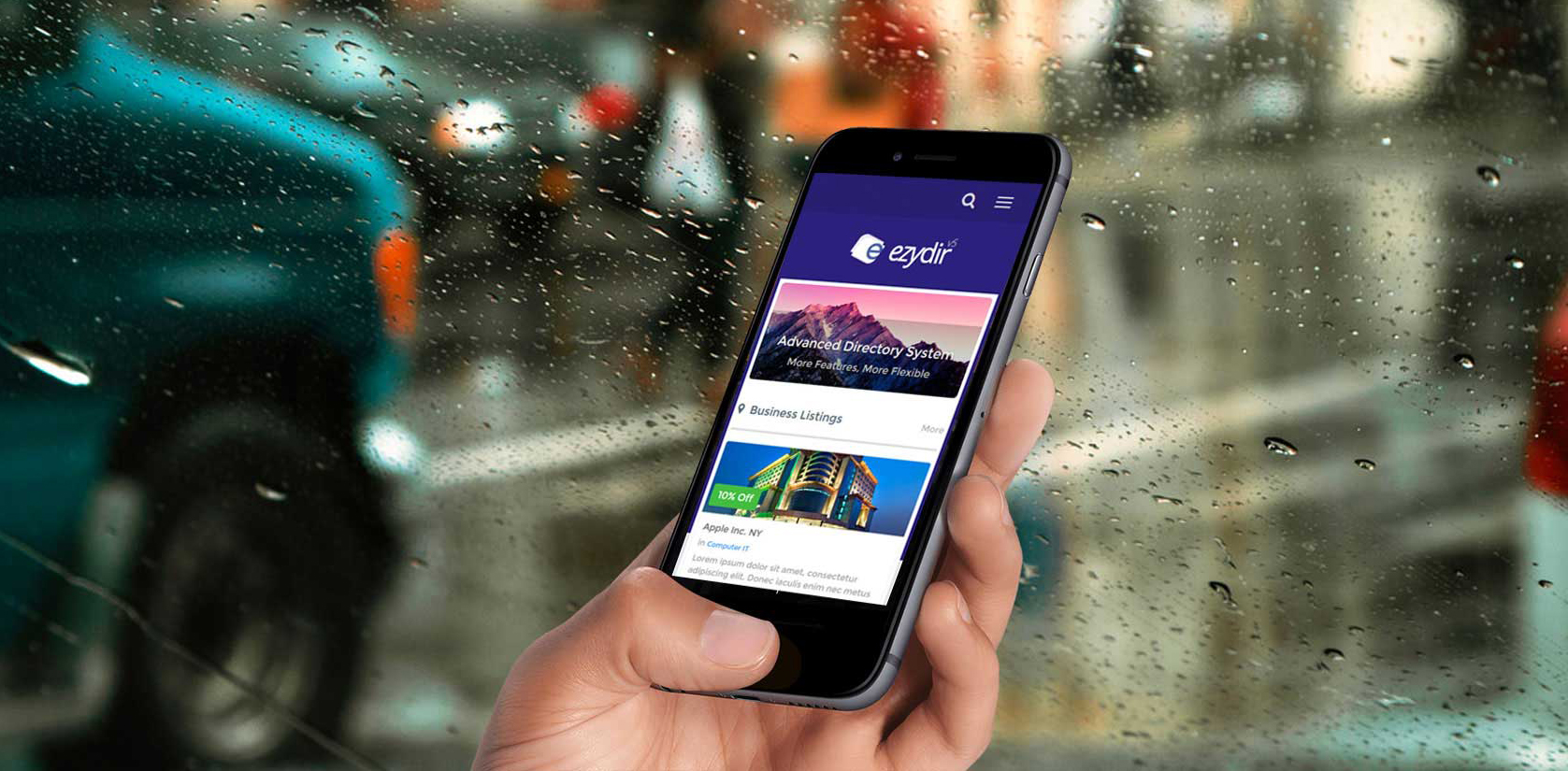
There are many directory apps to build for business applications. A few of them are listed below to gain an insight into the kind of directory app one is looking to develop for themselves.
Business to Business Directory Apps: Create a business-to-business (B2B) directory to help companies connect. Learn to create a B2B company discovery platform that is simple, quick, and cost-effective. These can be on different platforms – iOS, Android, and the web.
Business to consumer Directory Apps: Do you aim to establish a B2C directory platform with features like user ratings that allow consumers to look for companies and engage with them? Users may be able to connect with companies and service providers via a B2C platform.
Professionals’ directory: Do you want to design something similar to Upwork or something unique? Yes, you may develop a professional guide that allows clients to engage with the field experts and benefit from their expertise. There are plenty of professional directory platforms. Start building yours today!
Local Business Directory: Local business directories allow you to look for local businesses depending on your device’s geographic location or search queries. Please have a look at Yelp or Foursquare to see how they work.
Your delivery app’s features
Let’s have a look at some of the must-have features for your directory app.
You can find an easy-to-use search bar almost anywhere. It’s a standard function and one of the most highly suggested in a directory app. You can find what you’re looking for and where it is using an intelligent search function option.
- Filters: You may use these to narrow down your search results depending on your priority. You may use various standards, including brand, price, location, reviews, and others, for shortlisting.
- Categories: Categorization is one of the most significant built-in aspects of this sort of software. Choose from an infinite number of categories to make your app suitable for your consumers.
- Simple sign-in: Allow your users to use the app by logging in with their Gmail, Facebook, or LinkedIn accounts. They may log in to your app using their current Gmail or other social network accounts with this one-tap sign-in.
Instant contact: This allows your users to access the contact information for businesses. Users can do this by just filling out a quick inquiry form or visiting the business profile page, depending on your directory type.
- Chat: Now considered a must-have feature of every directory app, chat allows consumers to communicate with service providers quickly.
- Smooth logout: This isn’t necessary if you’re not collecting payments on behalf of companies listed on your platform. It’s essential if you want to monetize your app’s visitors.
How to design a Directory App
- Select the sort of application software you want to use: What kind of directory apps would you like to develop? You may choose from various options, including mobile apps, desktop apps, online apps, and more.
- Choose the app closest to your app ideology: Pick the most relevant app to your directory app concept. There are tons of directory app templates to select from if you want to construct something already available.
- Choose the features you wish to use: Select from any of the above featured as discussed for your directory app or add any unique ones you desire.
- Choose a launch platform: Do you prefer to use iOS, Android, Windows or Mac OS, or the web? Choose a launch platform for your directory app – you may use one or a mix of them.
- Choose your team and the date for delivery: Choose your development team and delivery time from worldwide. It depends on how quickly you want your directory app developed.
- Launching the app: By now, you will have a clear idea of designing the app as per the app idea. Launch the app by following the steps.
Directory apps have a massive demand in today’s modern age of technology and app development. Refer to the above tricks and tips to gain valuable insights into how to design a directory app.
