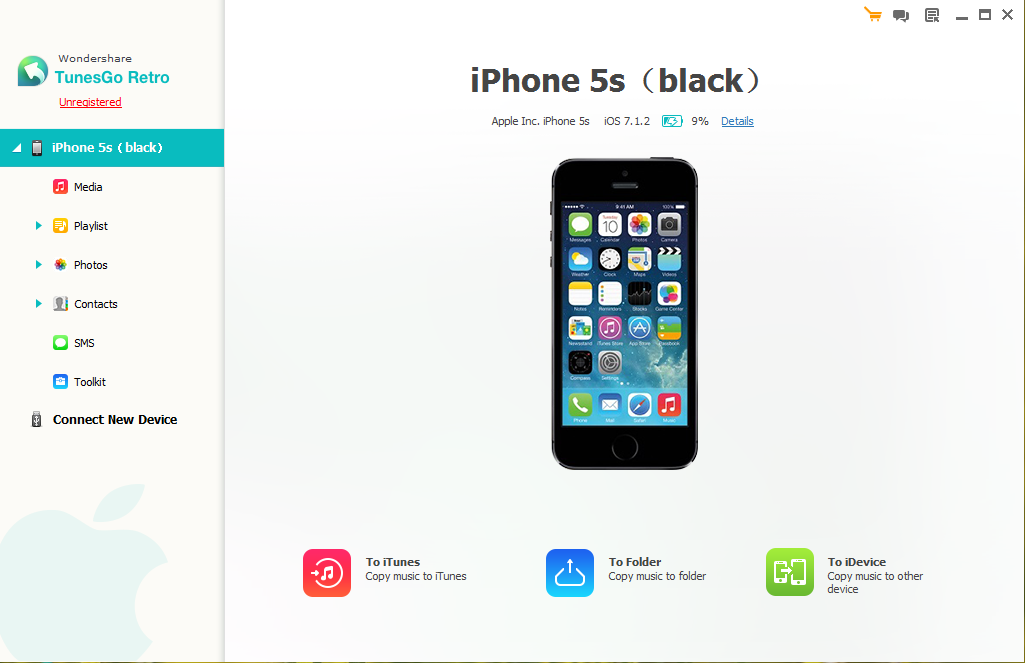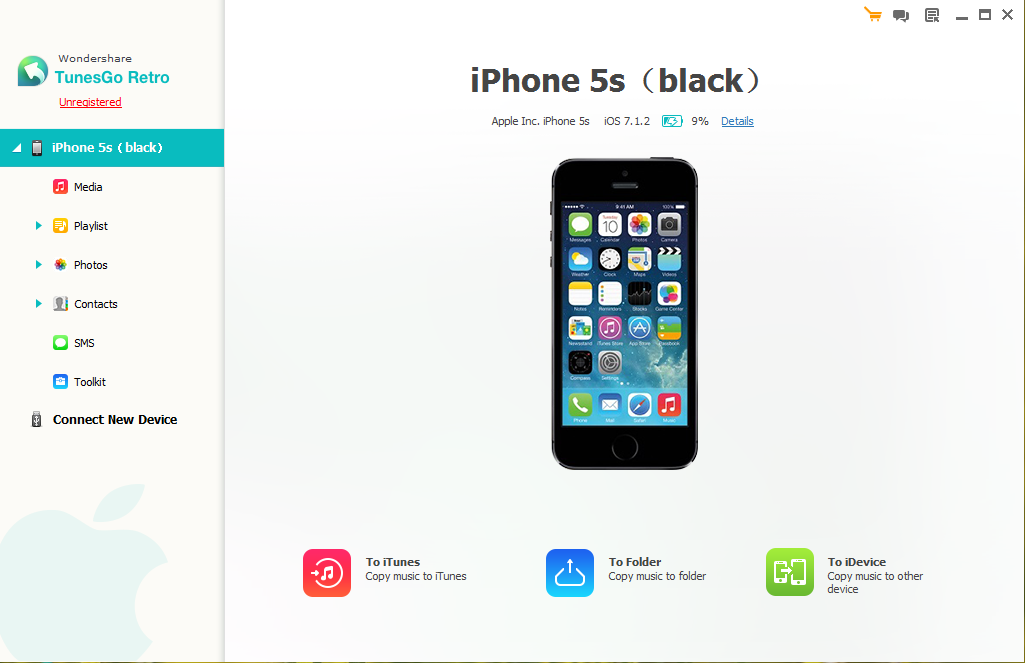
It cannot be denied that TunesGo Retro software is a program that is completely focused on making our work more convenient. In terms of flexibility, compatibility and ease of use, TunesGo Retro iOS transfer software is a better option than iTunes. The TunesGo retro is not only a software for copying files to and from iTunes and PC/Mac, but it also transfers data from PC/Mac and iTunes to your iPod, iPhone and iPad. Gone are the days of using iTunes for iOS file transfer; here are the following advantages of TunesGo Retro over iTunes.
The pros of TunesGo Retro iPhone manager
You can transfer any files or data directly from Apple Devices. All of you must have experienced that using iTunes for moving photos, videos of any other files can be difficult, but with the TunesGo Retro software, it has become really easy to transfer file from PC to iPhone. Even if you want to transfer your text messages/SMS, this app can do that flawlessly.
- Transfer and Manage Music & Playlists without iTunes Restrictions
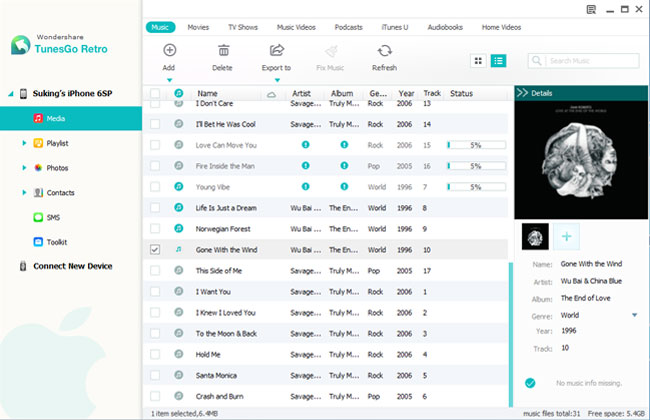
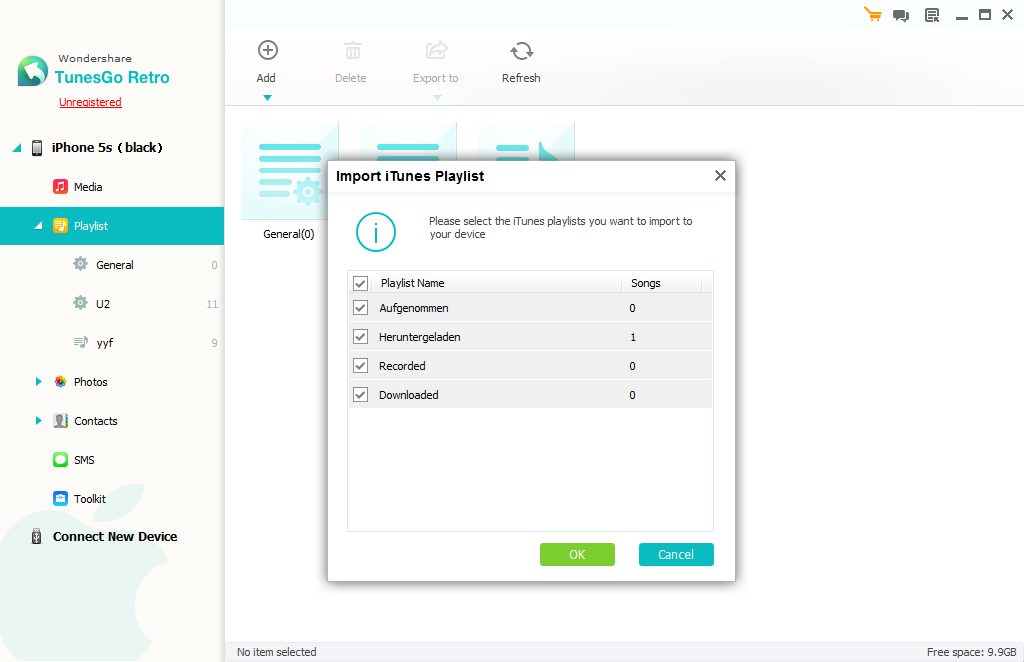
You always want to carry your favorite music wherever you go, so Wondershare have developed this application to seamlessly transfer music files from your iDevice to iTunes or PC and vice-versa. The best part is that you get to have all the music elements like album artwork, ID3 tags, ratings and so on. You can also do the same with entire music playlists, all at one time. What is unique with TunesGo Retro is its ability to recognize duplicate music files and copy only unique ones.
- You can also Transfer Photos and Videos and manage them effectively
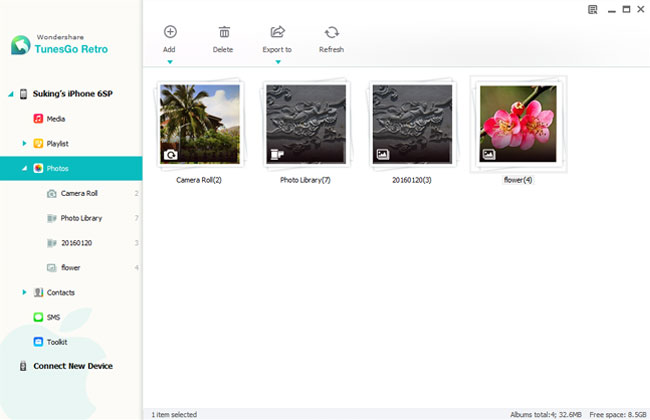
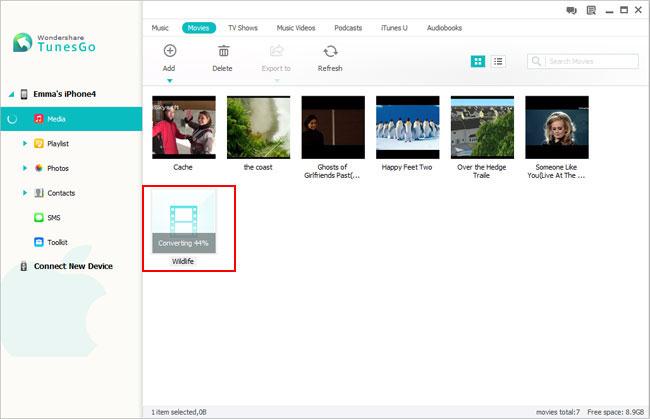
You want to save those precious memories you have captured in the form of photos/videos? With TunesGo Retro, you can easily transfer photos and videos on your iDevice to iTunes or PC or backup and also share between other iOS devices. The application’s interface also lets you manage your gallery by selectively deleting unwanted photos with a single click. The icing on the cake is the feature to convert live photos to GIF format and share it on social media sites.
- Also lets you transfer Podcasts, Audiobooks, Messages & Contacts
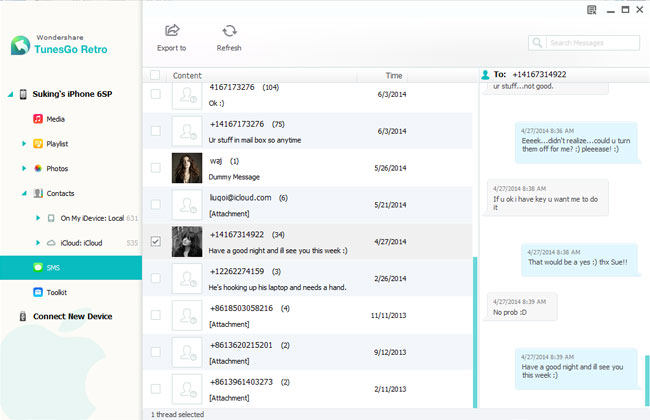
Some people aren’t just happy with carrying around their music and photos/videos; and just for them, TunesGo Retro has made the additional option available of transferring their iTunes U, Podcasts & Audiobooks between their iOS devices and iTunes/PC/Mac. What about messages? They have you covered there as well: you can easily export and backup text messages/MMS/iMessages along with attachments in different formats on the PC such as TXT/HTML/XML for easy viewing and also managing.
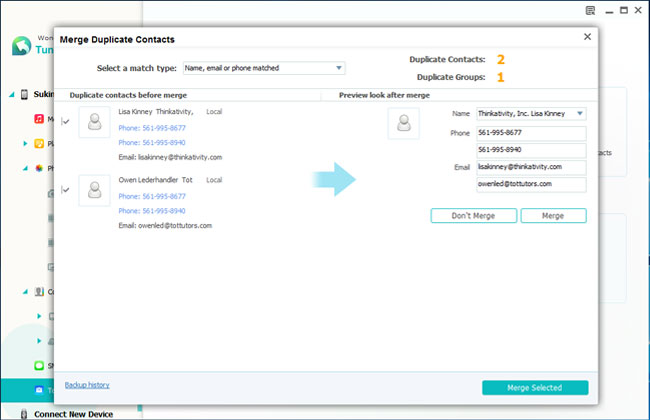
Lastly, TunesGo Retro makes transferring and managing your contacts safe and secure. You have the ability to import and export contacts from Outlook, vCard, Exchanges and so on. There is an additional option of adding/editing contacts with the application. The iOS manager also lets you merge duplicate contacts.
If you are looking to transfer files from iPhone to PC/Mac, TunesGo retro is just the best app for you. This app lets you transfer any and all the files starting from playlists to podcasts, and documents to all sorts of media directly from your iPhone to PC/Mac. Create new albums, gif, save photos on your PC/Mac or external drives for creating slideshows easily. TunesGo Retro has got it all covered for you.
- Create your own Customized GIF in seconds
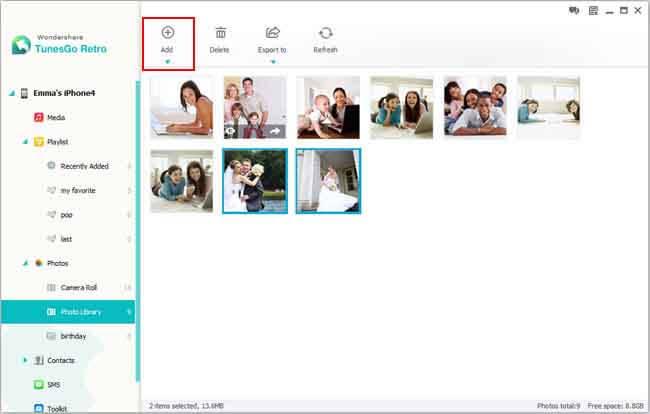
This is one of the most renowned GIF makers you can find out there. Creating a GIF is now a piece of cake. All you have to do is import an unlimited number of photos either from your iOS device or PC and select the order of the photos, animation speed and check the preview. Now press the Create button and voila – your own unique GIF is ready. You can do the same with videos where you simply have to select the videos you want and create a brand new GIF in seconds.
It converts videos to mp3 automatically; and if your device is not compatible, then it coverts video into compatible formats making it easier for you to watch after file transfer.
Interface of TunesGo Retro
The interface of this software is really smooth. You can rest assured that you won’t have to be a technical expert for using this software. There’s absolutely no fiddling around; just download and install it to use this software. To back up any files, photos and videos, the Wondershare TunesGo Retro is really effective. If your iOS device wipes out any iTunes song, TunesGo Retro shall prevent it from happening.
Conclusion
To sum up our experience with Wondershare TunesGo Retro, we were very happy in using the application during all our tests. What we find even more enticing is that they offer a fully secure application where your personal data remains fully encrypted with advanced fraud protection. You also get dedicated customer support ready to answer all your queries through instant live chat as well as email response within 24 hours. What’s more? You also get a 100% Money-back guarantee for a period of 30 days after your purchase. So there’s absolutely no risk in buying and using Wondershare TunesGo Retro.
It supports all the Apple iOS devices including the latest iPhone 6s and 6s Plus. So, what are you waiting for guys? Go and grab it now.